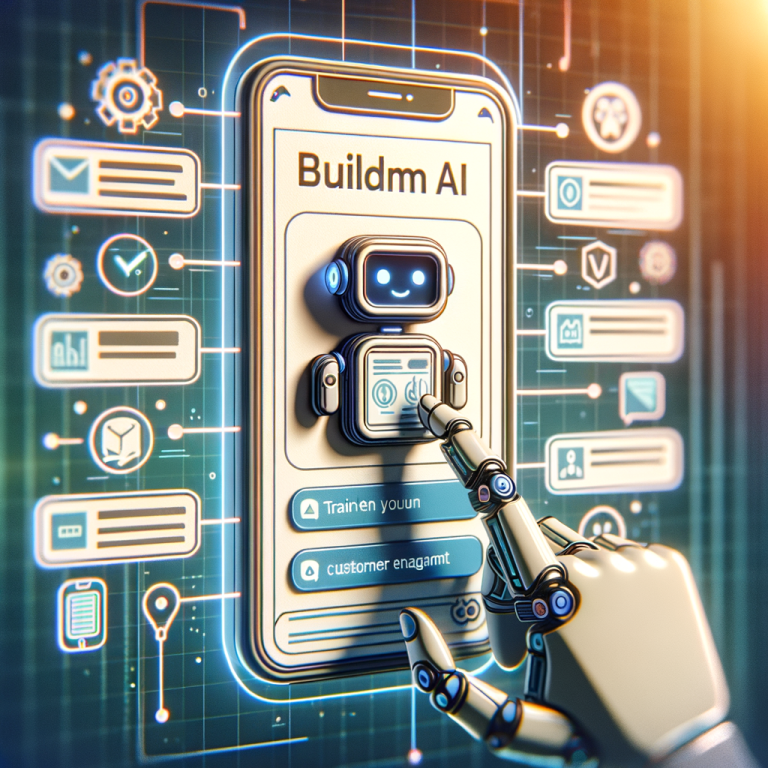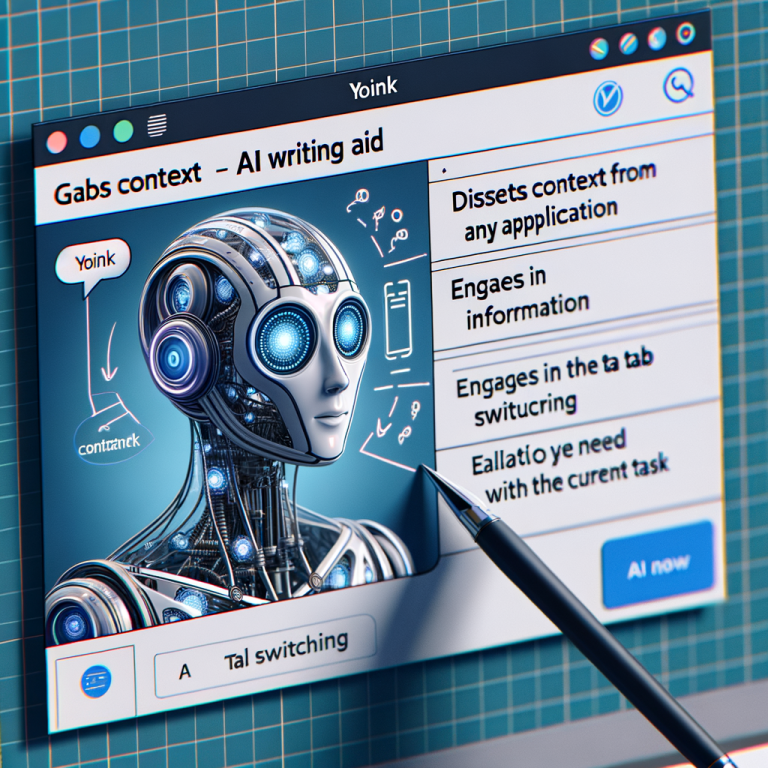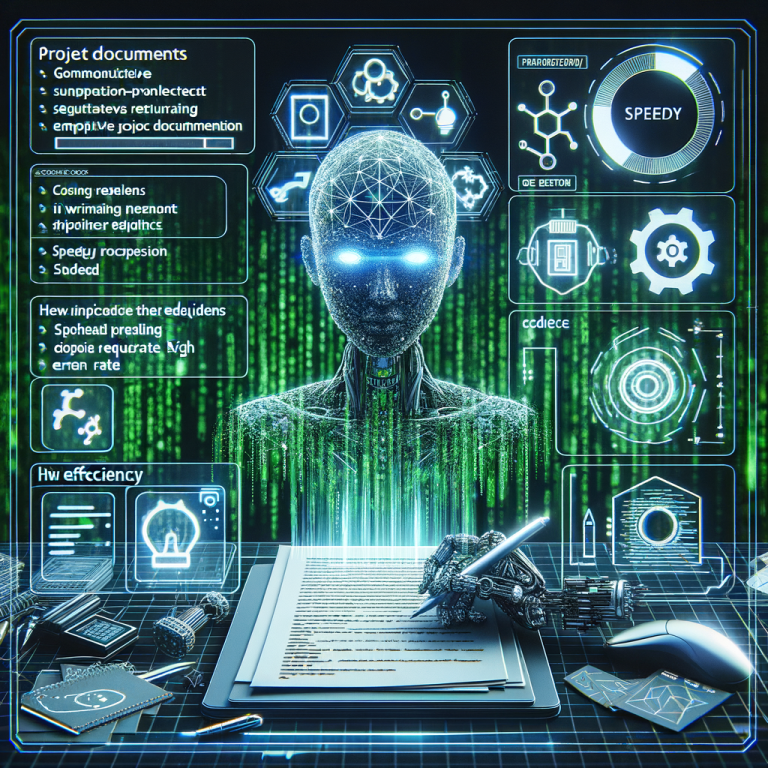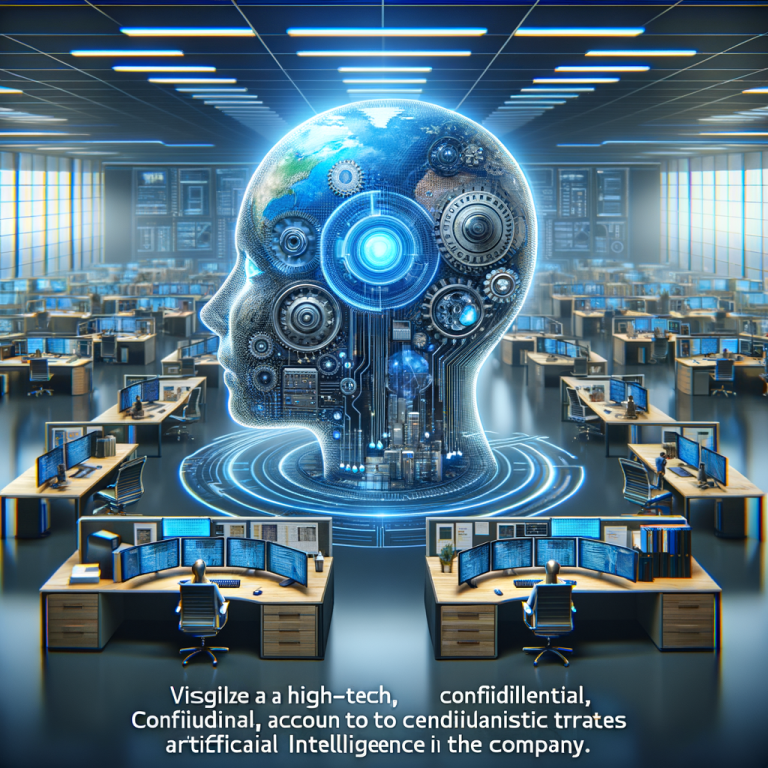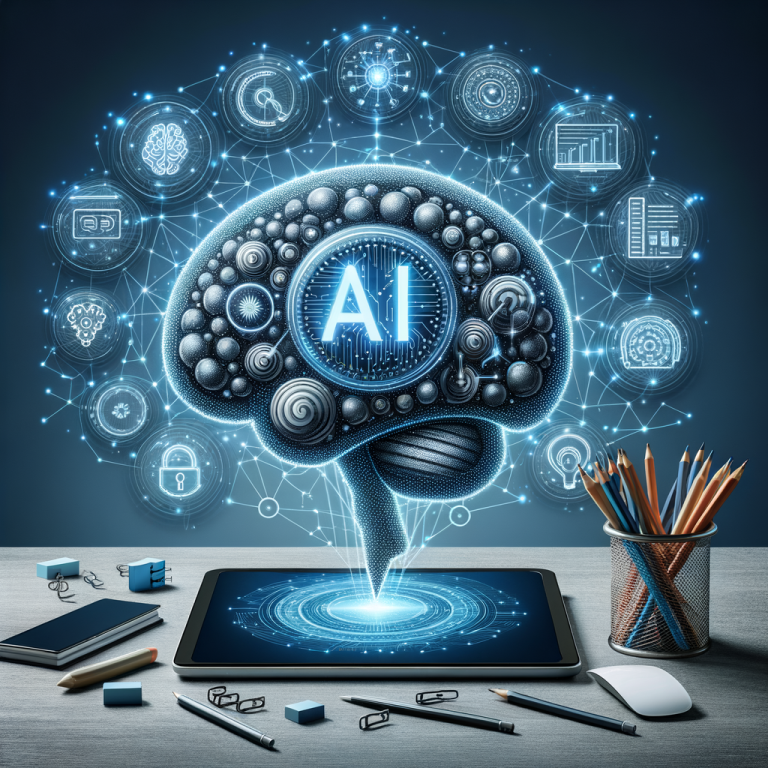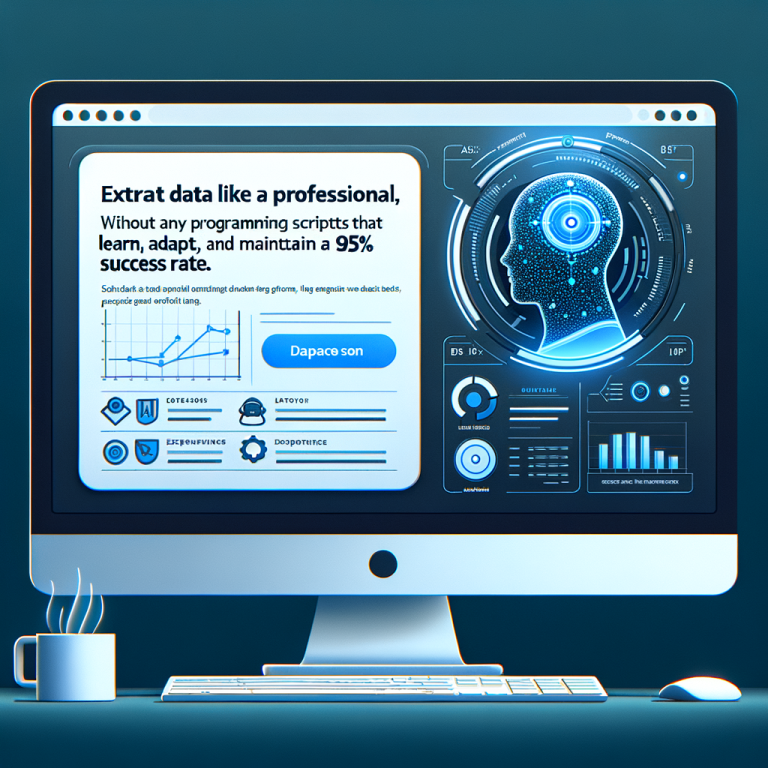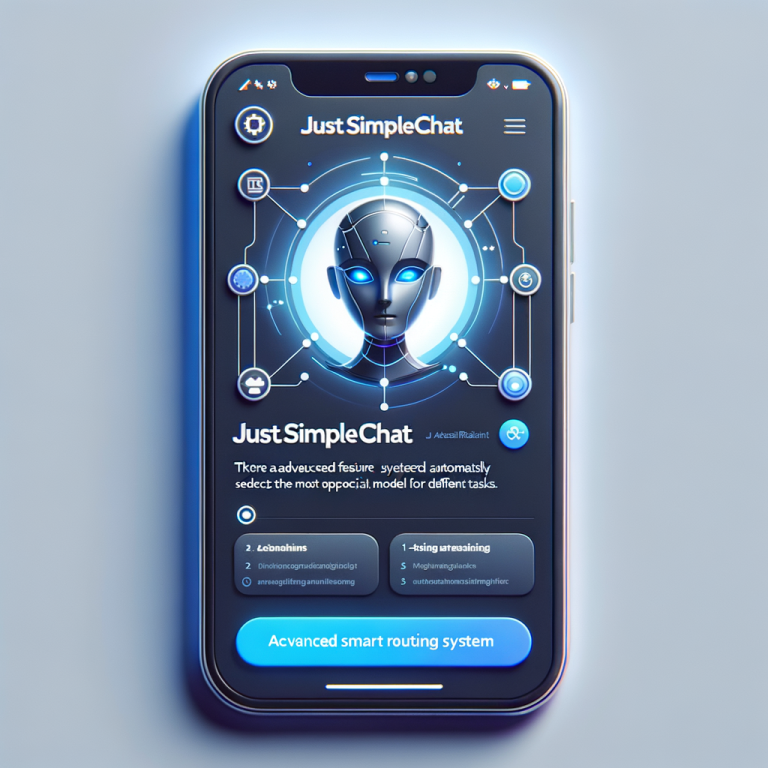Why Your Selfies Deserve the Spotlight: Unleash Your Creativity with NewHero.ai
Ever taken a selfie and thought, “Wow, this could be a cool poster”? No? Me neither—until I stumbled upon NewHero.ai. If you’re anything like me, you’ve got a camera roll full of selfies, but how often do you give them a second life? This super handy tool helps elevate those candid moments into eye-catching posters…