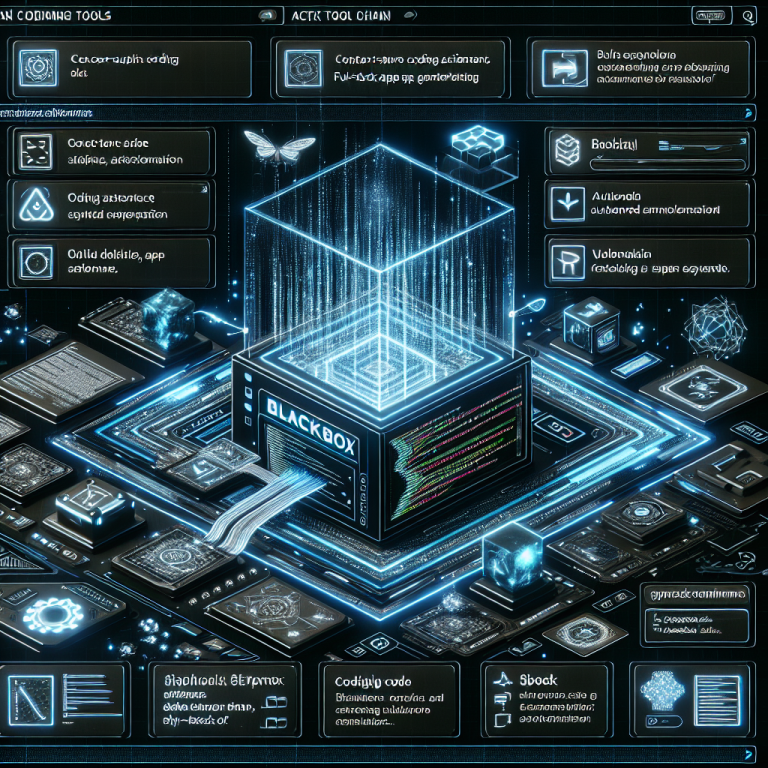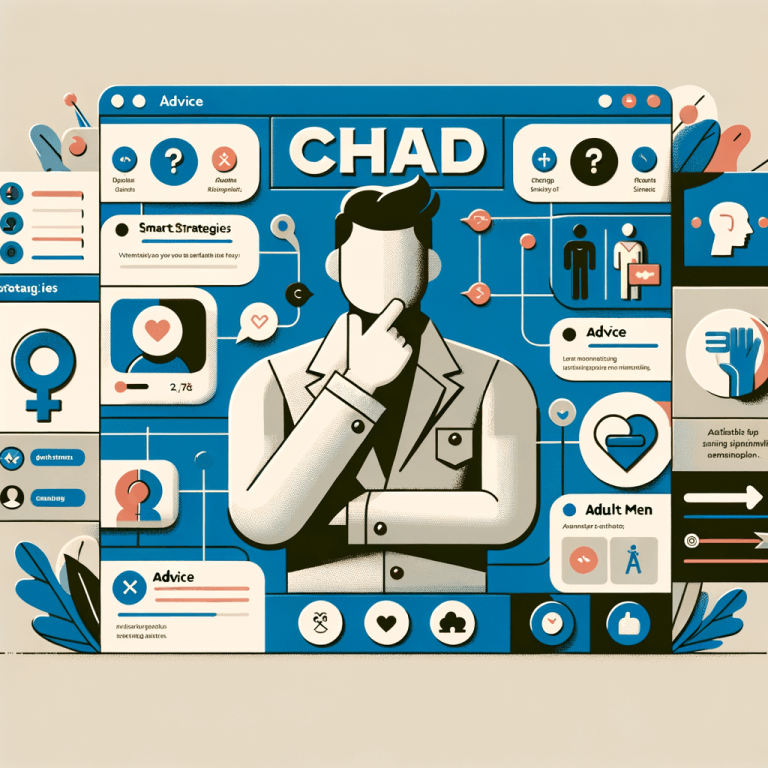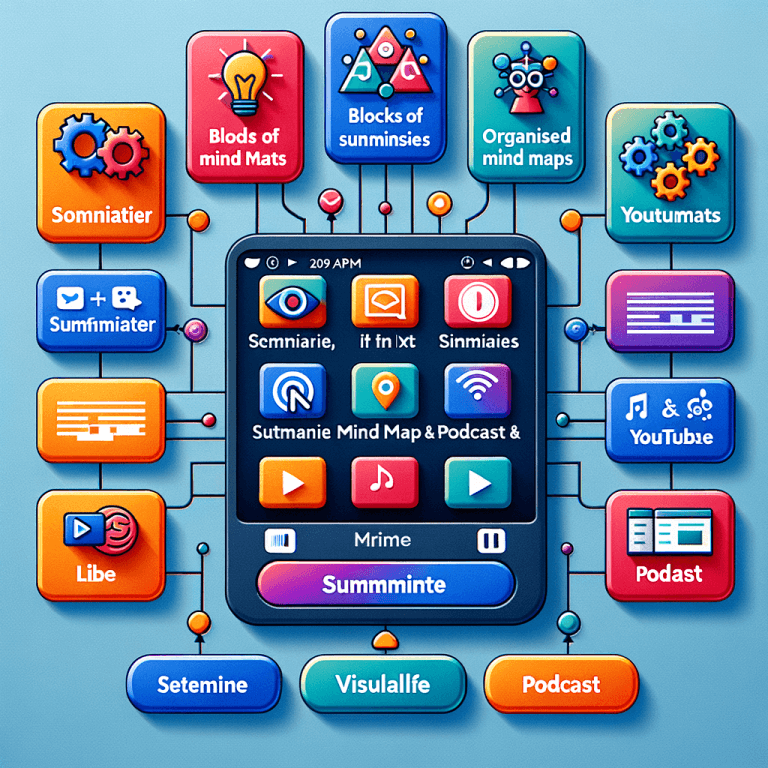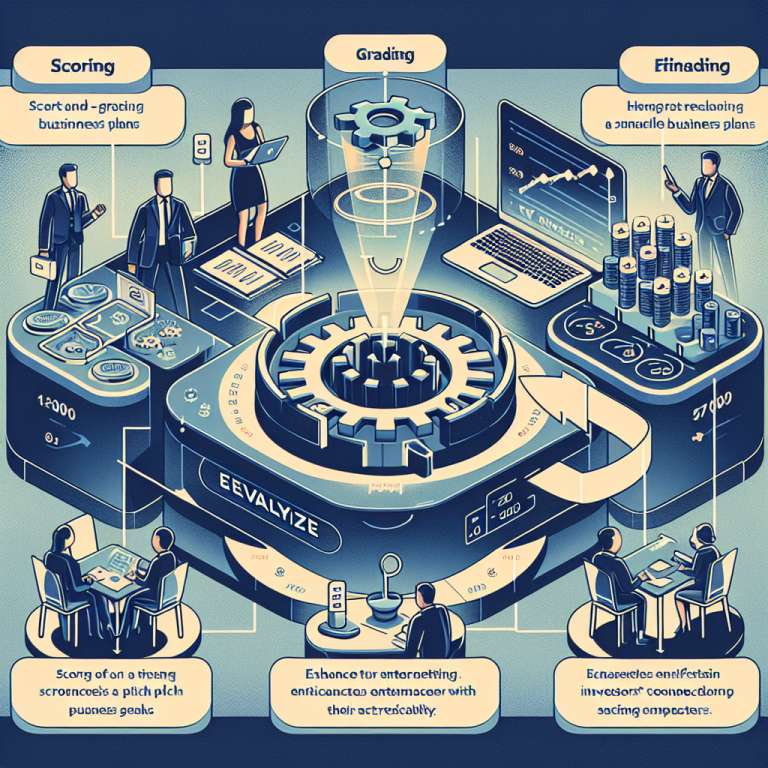Turn Your Thoughts into Eye-Catching LinkedIn Carousels with 2PR
Ever scroll through LinkedIn and see those stunning carousels that draw you in like a moth to a flame? You know the ones—dynamic visuals, quick bits of information, and a story that keeps you flicking through each slide. I’m here to tell you about a tool that can help you create your own eye-catching carousels from tweets, Reddit posts, or even your personal musings. Meet 2PR!
What is 2PR?
I stumbled upon 2PR while searching for ways to spruce up my LinkedIn posts. It’s an online tool that transforms your thoughts into visually appealing carousels. The idea is simple: take exciting content—be it a tweet with wisdom, an insightful Reddit post, or even your own notes—and turn it into something that engages the audience. Just imagine presenting your ideas with flair and creativity!
Why Carousels?
So, why bother with carousels? It’s all about engagement. LinkedIn’s algorithm seems to love carousels, and they typically get more visibility than a standard post. People are wired to appreciate visuals. Carousels let you share information in digestible chunks, making it easier for your audience to connect with your message. Plus, they’re fun to scroll through!
How to Use 2PR
Using 2PR is pretty straightforward. Here’s a quick step-by-step:
1. Select your content: Pull your favorite tweet, meme-worthy Reddit comment, or an insightful note.
2. Head to 2PR: Go to their website and follow the prompts. You’ll find a user-friendly interface designed to streamline the whole process.
3. Customize your carousel: Add images, choose colors, and tweak layouts to match your style. You want it to feel like you—after all, this represents your brand.
4. Download and share: Once you’re satisfied, download your creation and post it on LinkedIn. Watch the engagement roll in!
A Simple Example
Let’s say you recently tweeted about the importance of lifelong learning. You can take that tweet and turn it into a carousel that breaks down your thoughts. One slide could highlight a quote, the next could share statistics about how continuous education impacts careers, and the last slide could prompt your audience to share their learning experiences.
When you present your content this way, you’re not just sharing a thought; you’re creating a dialogue and inviting others to join in.
Tips for Engaging Carousels
1. Keep it concise: Each slide should have just enough text to convey the message without overwhelming the reader.
2. Use visuals: Since it’s a carousel, integrating images or illustrations can make your message pop.
3. Create a flow: Think about the narrative. Each slide should lead naturally to the next, creating a seamless experience.
4. Call to action: End with a slide that encourages engagement—ask a question or invite comments. This can help build your network and invite discussions.
Wrapping Up
If you’re looking to freshen up your LinkedIn game, give 2PR a shot. This tool can help bring your thoughts to life and connect with your audience in a whole new way. The best part? You don’t need to be a graphic designer to create stunning content. With a little creativity and a few clicks, you can turn your scattered ideas into impactful carousels that get noticed.
So why not give it a go? Your next great post might just be waiting inside a tweet or a Reddit thread. Happy creating!
Source: 2PR – https://taaft.co/2prcarousel-r/
Discover more from Broadhaha
Subscribe to get the latest posts sent to your email.