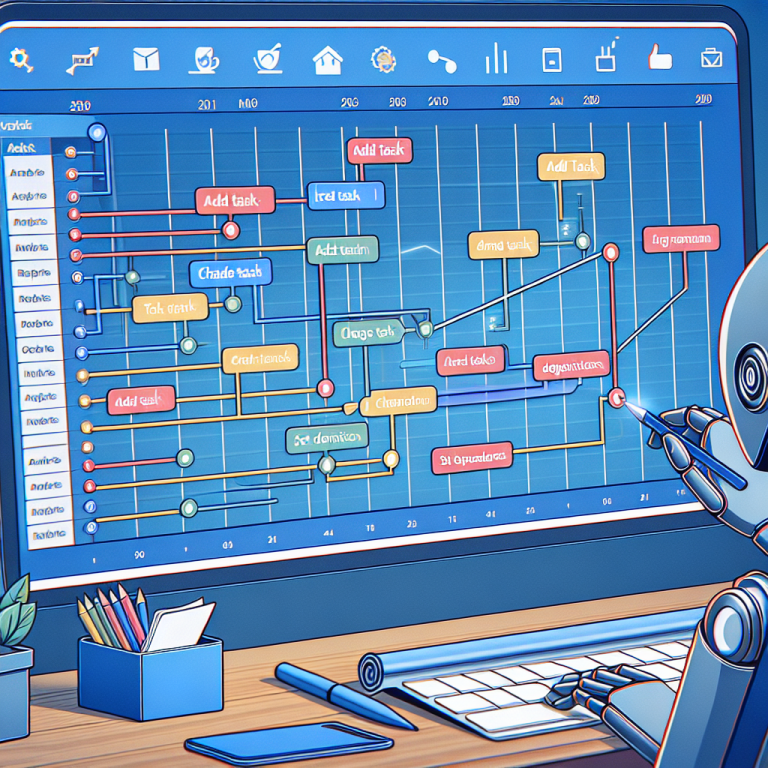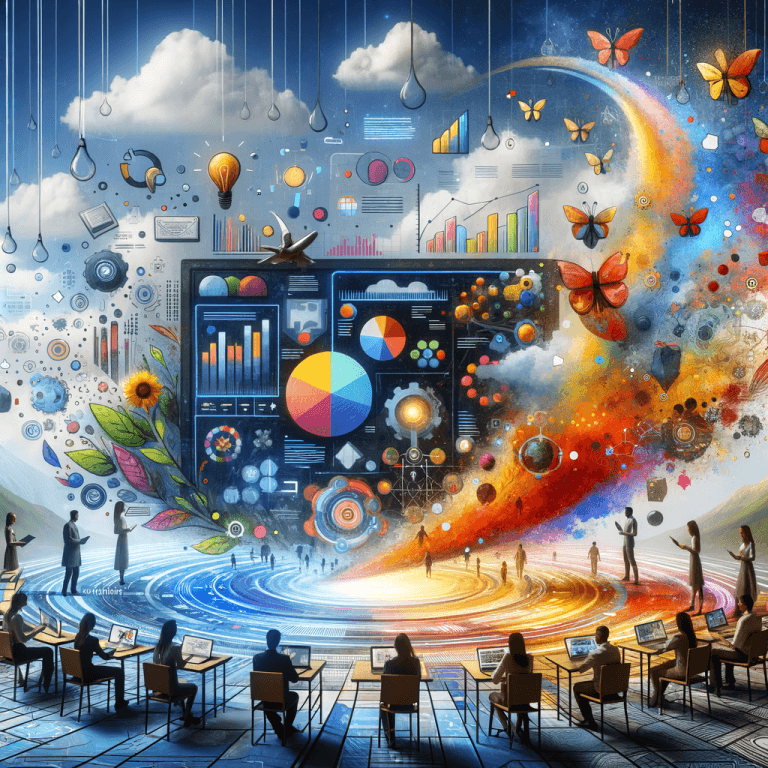Transforming Discord Chats into Actionable Notes: Meet NotesBot
Ever find yourself in a lively Discord voice chat, and by the end, you’re left with a jumble of thoughts and ideas but no clear way to remember all that was said? It happens to the best of us. You dive into conversations about everything from gaming strategies to planning group projects, and it all feels so important in the moment. But then, life gets busy, and those valuable insights slip through the cracks. That’s where NotesBot comes in.
What is NotesBot?
NotesBot is like that friend who always brings a notebook to your meet-ups. It listens closely, takes notes, and summarizes the key points for you, all while tracking who’s saying what. Sound cool? It totally is!
With the help of AI, NotesBot turns your voice chats into clear, concise summaries. But it doesn’t stop there. It also allows for speaker tracking and quick follow-ups. So if someone dropped a brilliant idea about your next gaming session, you can easily find it in your notes later.
Why Should You Care?
Let’s face it; our lives are busier than ever. Whether you’re managing a team, discussing strategies, or just catching up with friends, keeping track of everything can be a hassle. NotesBot comes as a breath of fresh air. Here’s why it might be worth your attention:
1. Clear Summaries
No more scribbling notes during a heated debate. With NotesBot, you get a well-organized summary of the conversation. That means you can focus on the discussion instead of trying to write down every word.
2. Speaker Tracking
So, you’re bubbling with ideas during a chat, but who said what? NotesBot keeps track of speakers, so you can easily link comments to their rightful owners. This helps in holding everyone accountable and following up on ideas quickly.
3. Fast Follow-Ups
Got an important follow-up task? NotesBot makes it easy to extract actionable items from your chats and send reminders. This way, nothing gets lost in the shuffle, and you can keep the wheels turning smoothly.
How Does It Work?
You simply invite NotesBot to your server, and it starts listening to your voice chats. Once the session’s done, it sends a summary right to your chat or wherever you want it. It’s like magic but with a lot of smart programming behind the scenes.
Real-Life Application
Let’s imagine a scenario. You’re the team lead for a game development project, and your team meets on Discord to discuss the new features. With everyone chipping in their thoughts, it can get overwhelming. Afterward, instead of wading through hours of audio, you get a neat summary from NotesBot, highlighting who suggested what and listing out the next steps. It’s not just a time-saver; it helps keep everyone on the same page.
A Little Caution
While NotesBot is super handy, it’s not a magic wand. It works best with clear and organized conversations. If your chats turn chaotic (and let’s be honest, sometimes they do), you might still need to sift through some information to get to the juiciest bits.
Final Thoughts
If you’re someone who uses Discord for any sort of collaborative work or just enjoys chatting with friends, NotesBot could be a useful addition to your toolkit. It takes away the guesswork, letting you focus on what’s important — the conversations themselves.
So, next time you’re in a Discord chat, think about how much easier it would be to let NotesBot handle the note-taking. You might just find yourself paying more attention to what everyone’s saying and less to frantic note scribbling. Happy chatting!
Source: Discord NotesBot – https://taaft.co/notesbot-r/
Discover more from Broadhaha
Subscribe to get the latest posts sent to your email.