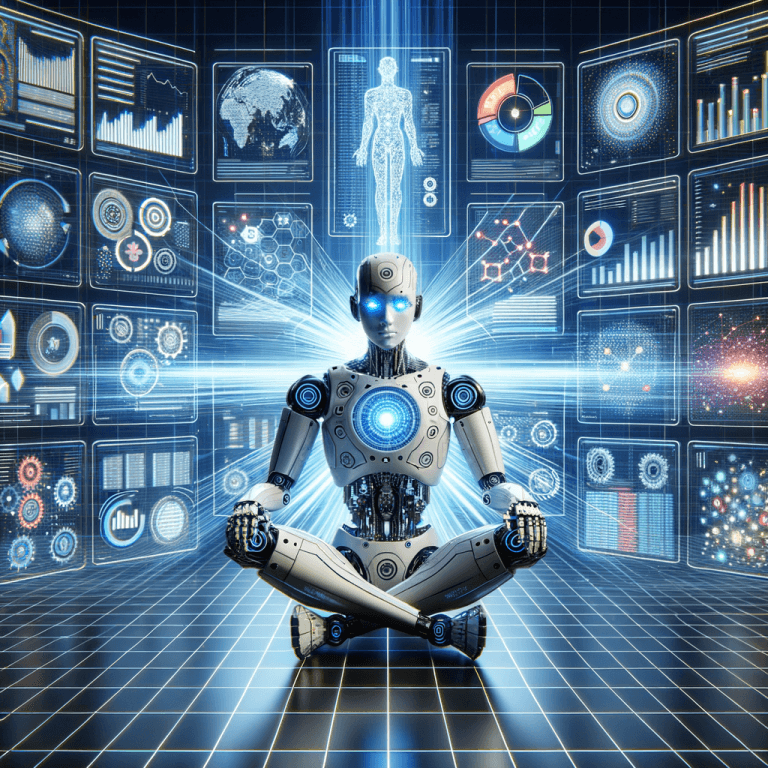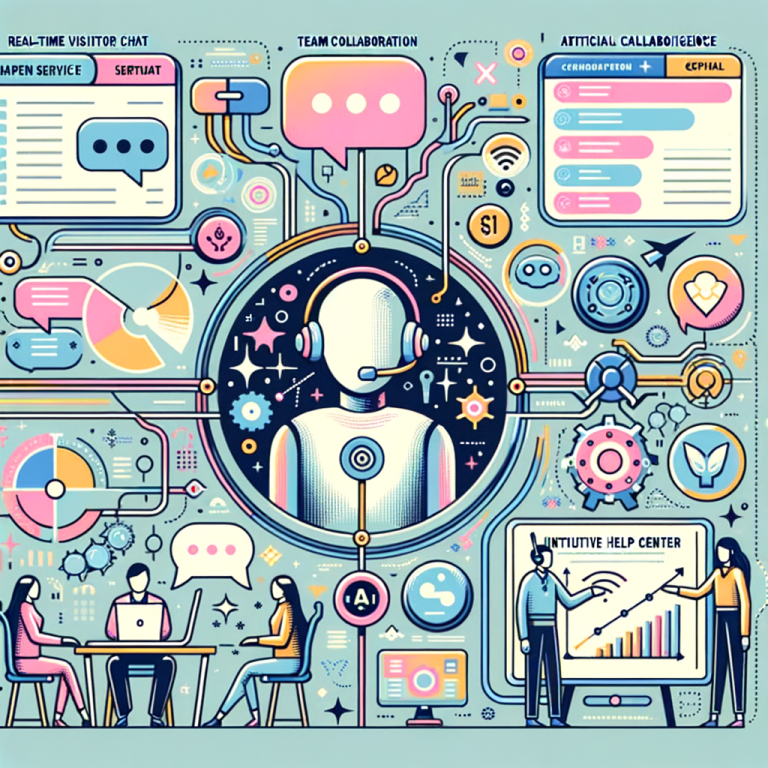Unleashing Your Inner Filmmaker with Filmora: A Friendly Guide to Video Editing Magic
Are you one of those people who loves taking videos but finds the editing process daunting? You’re not alone! Many of us have that urge to capture memories but then feel overwhelmed by what to do with all that raw footage. Enter Filmora—your new editing buddy. Let’s dive in and see how this nifty tool can make video editing feel effortless and even a bit fun.
Simplifying Video Editing
One of the coolest things about Filmora is how user-friendly it is. Seriously, if you can click a mouse, you can edit videos! No need to be a tech whiz. This software breaks everything down into bite-sized steps. From trimming clips to adding music, it feels like every tool you need is right at your fingertips.
But what really sets Filmora apart is its awesome AI tools. Imagine automatically extracting portraits from your footage or creating short clips without breaking a sweat. It’s like having an editing assistant who knows what you want before you even ask.
Automatic Portrait Extraction
Let’s talk about the automatic portrait extraction feature. Picture this—you’re at a family gathering, and you filmed everyone having a great time. Now, you want to create a highlights reel that focuses on individuals. Does that sound like a ton of work? It used to be! But with Filmora, you can extract those perfect shots in just a few clicks.
Simply select the clips, let Filmora do its magic with AI, and voilà! You have a stunning spotlight on each person. This isn’t just a time-saver; it makes your videos feel more polished and intentional.
Short-Clip Creation Made Easy
Maybe you’re looking to share quick snippets on social media. That’s where Filmora really shines. The short-clip creation feature is specifically designed for busy folks like us. Within moments, you can cut down a longer video into digestible, shareable pieces.
Think about your last trip to a beautiful destination. You don’t want to bore your friends with a 30-minute recap, right? Instead, you can create bite-size clips that capture those Instagram-worthy moments—sunsets, funny dance moves, and even that epic food you tried.
Multi-Camera Storytelling
If you’re lucky enough to have multiple camera angles from a single event—like a wedding or concert—Filmora makes multi-camera storytelling simple. You can easily sync clips from different cameras and choose the best angles as you go. This feature helps create a more dynamic viewing experience that keeps your audience engaged.
It’s like being a director and editor all in one. You can tell the story just the way you envision it, making every video truly unique.
Why Filmora?
You might be wondering, “Why should I give Filmora a try?” Well, besides all the cool features I just mentioned, it’s affordable and constantly updated. I mean, who doesn’t love a program that keeps getting better?
Plus, there are tons of tutorials out there. So, if you get stuck or want to learn how to use a new feature, you can find help in no time. It feels like you’re part of a community, all encouraging each other to make better videos.
Wrap Up
Video editing doesn’t have to be a slog. With Filmora by your side, you can easily enhance your footage, make it shine, and share those beautiful memories with the world. So, grab that camera, start filming, and let Filmora take care of the rest.
I hope you find these insights helpful. Have you tried Filmora yet, or are you still debating whether it’s the right choice? I’d love to hear your thoughts!
Source: Filmora – https://taaft.co/filmora-r/
Discover more from Broadhaha
Subscribe to get the latest posts sent to your email.