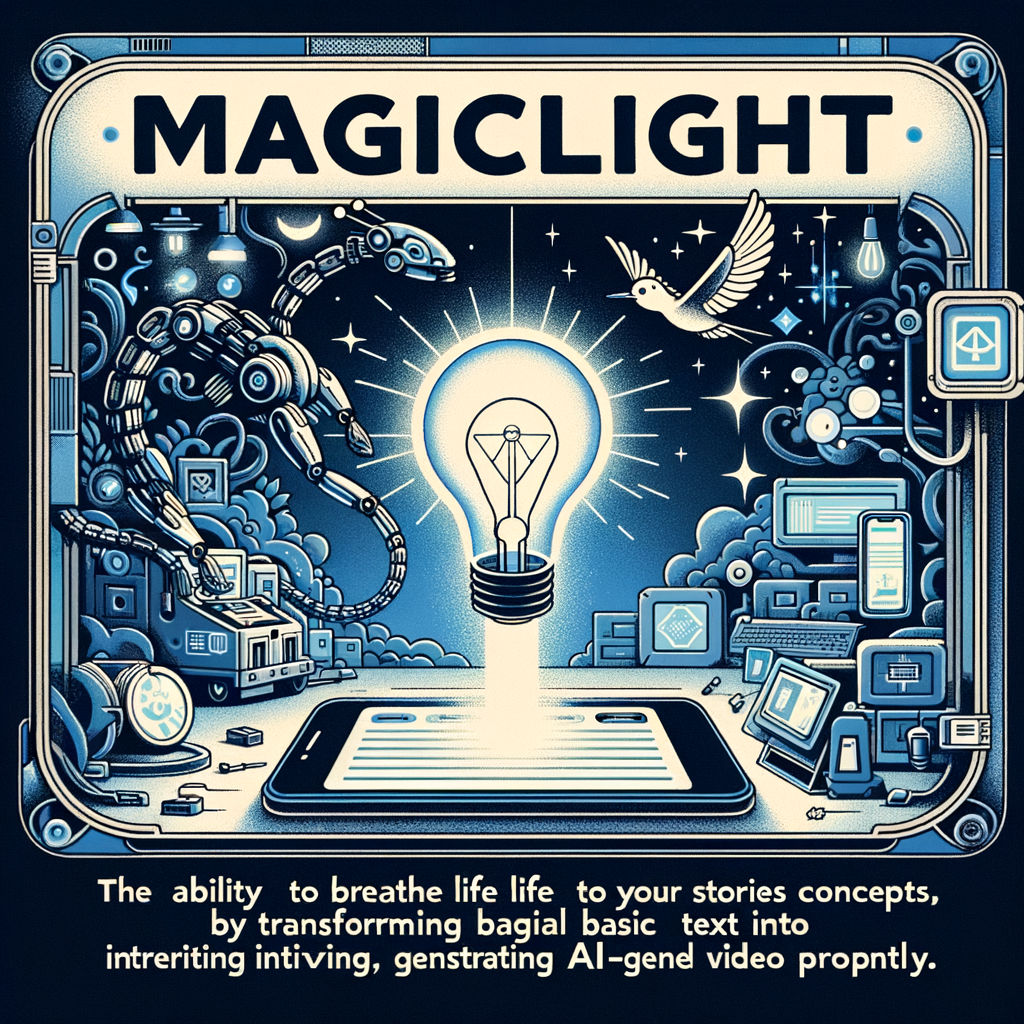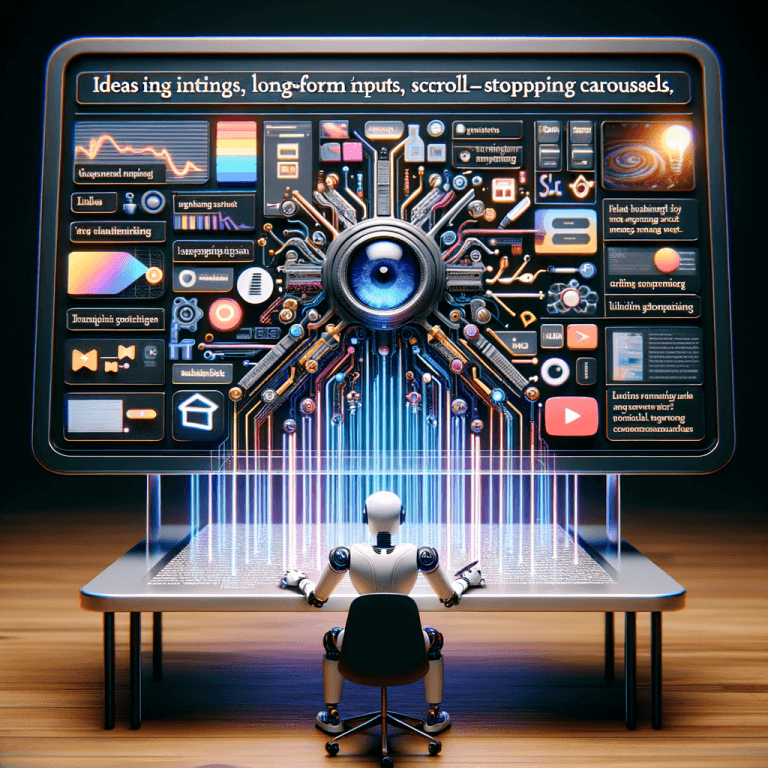Unleash Your Creativity with MagicLight: Turn Text into Stunning Videos
Okay, let’s be real for a second. We all have those moments when an idea hits us, and we think, “Wow, I could really turn that into something amazing.” But then the reality sinks in: how on Earth do I make that happen? Enter MagicLight—the tool that’s here to turn those fleeting thoughts into captivating videos without breaking a sweat.
What is MagicLight?
In a nutshell, MagicLight helps you create videos from plain old text. That’s right. You type a few lines about a story, concept, or idea, and voilà—MagicLight lays it all out in a beautifully crafted video. It’s like having a personal video wizard at your fingertips!
Why Should You Care?
You might be wondering, “Why should I bother with this?” Well, if you’re someone who’s ever needed to present an idea, explain a concept, or just share a story but felt overwhelmed with the whole video-making process, this is definitely worth a look. Here are some reasons why it could be a game-changer for you:
– Fast and Easy: Life’s too short to spend hours on complicated editing software. With MagicLight, you can whip up a video in minutes.
– Accessible to Everyone: You don’t need to be a tech whiz or a video editor. Just type your text, and let MagicLight do the heavy lifting.
– Engaging Content: Videos are proven to grab attention more than text alone. So, using MagicLight can help you connect better with your audience, no matter where they are.
How Does It Work?
So, how does this magical thing actually work? It’s pretty straightforward:
1. Write Your Text: Start with a few sentences. They can be your ideas, stories, or even scripts.
2. Choose Your Style: MagicLight offers various design options. Pick one that fits your vibe.
3. Hit Go: Once you’re happy with how it looks, just press that button, and watch as your text transforms into a dynamic video.
It’s almost too easy, right?
A Quick Example
Let’s say you have a fun story about a puppy you rescued last year. Instead of just sharing it as a text post or an image, you could craft a short script about your experience. With MagicLight, you could turn that script into a lively video that shows moments from the puppy’s journey—playing, cuddling, and maybe even some silly antics.
Just imagine how much more engaging your followers will find that vs. a simple paragraph!
Who Can Use MagicLight?
Seriously, anyone can benefit from MagicLight. Here are a few groups who might find it particularly handy:
– Social Media Managers: Keep your followers entertained with fresh video content.
– Teachers and Educators: Make lessons more engaging with visually appealing stories.
– Entrepreneurs: Showcase your products or services in a way that people can’t ignore.
Wrapping it Up
At the end of the day, MagicLight is about bringing your ideas to life. Whether you’re trying to communicate something important, tell a fun story, or simply express your creativity, this tool makes it easy and fun.
So next time inspiration strikes, remember—you’ve got a creative ally in MagicLight. Give it a try, and who knows? You might just find a new passion for video storytelling!
If you’re curious to learn more about MagicLight, check it out here. Who knows where your ideas could take you?
Source: MagicLight – https://taaft.co/magiclight-r/
Discover more from Broadhaha
Subscribe to get the latest posts sent to your email.