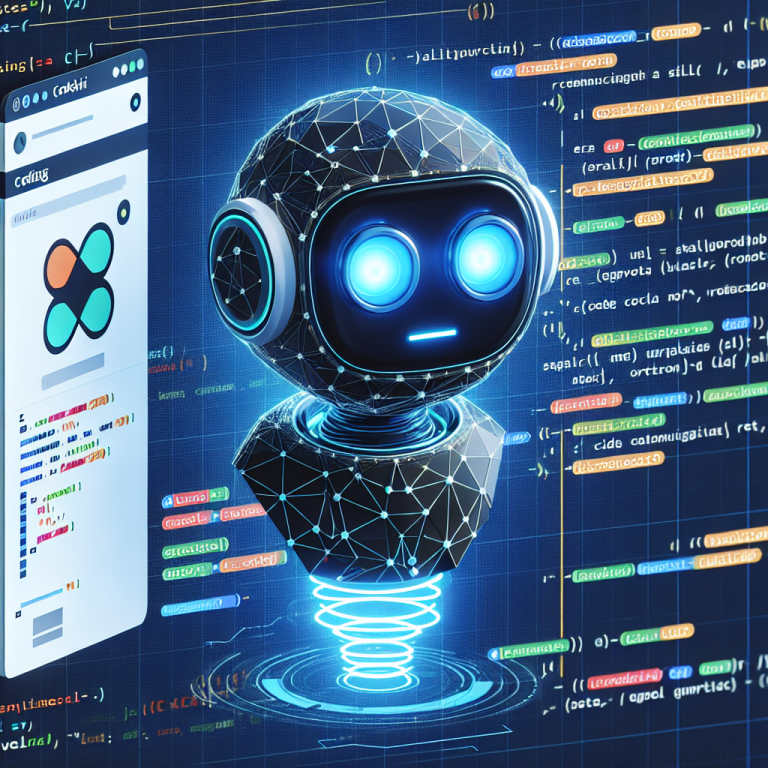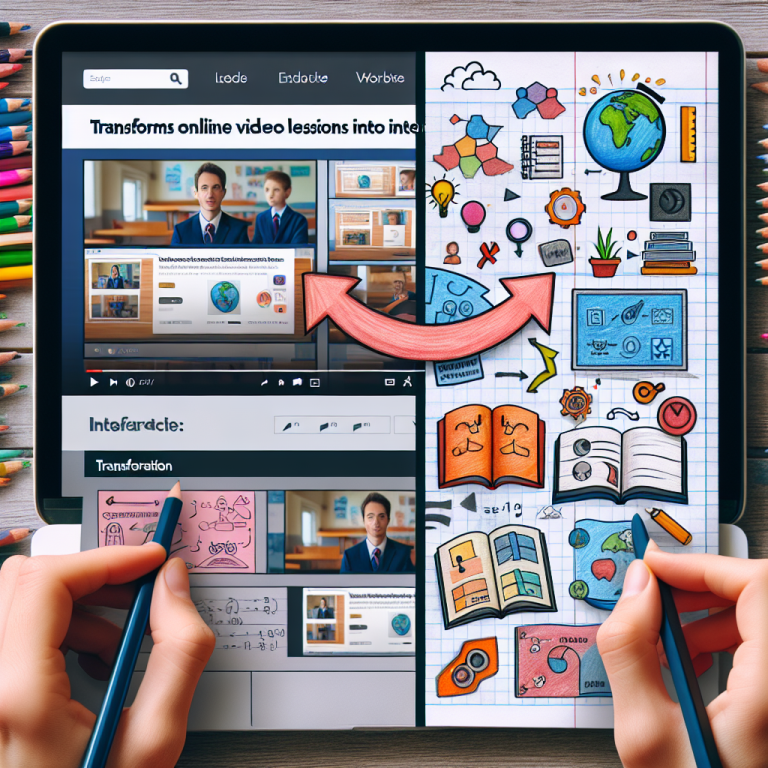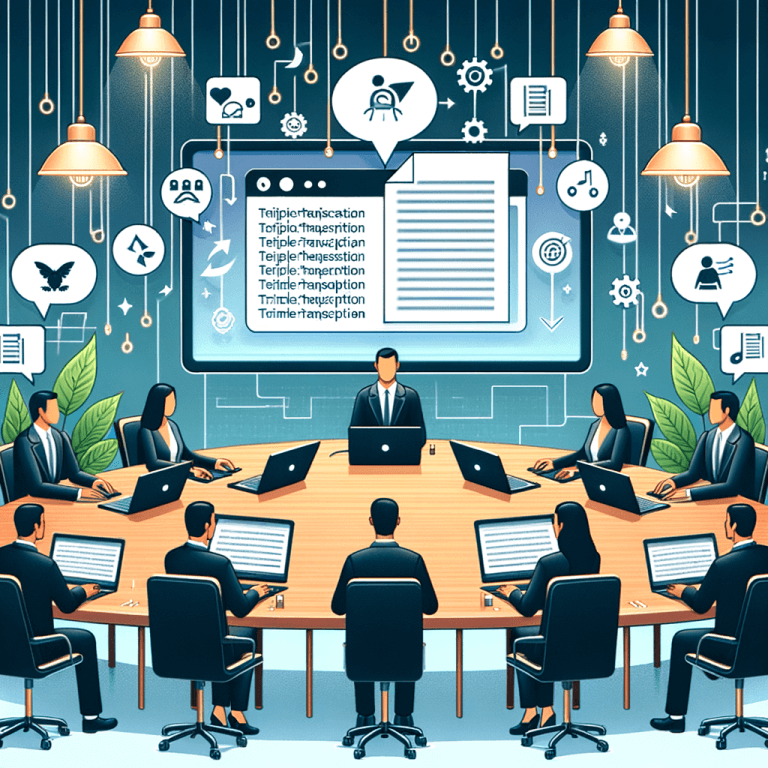The Magic of Letterly: Your Voice, Perfectly Polished
Ever find yourself in a situation where you need to jot down an idea, send a quick message, or organize your tasks, but you just don’t want to type? Maybe you’re on the go, or you’re simply feeling a bit lazy—no judgment here! That’s when I stumbled across the Letterly App, and honestly, it feels a bit like magic.
What is Letterly?
So, here’s the deal. Letterly is an app that converts your voice into structured, polished text. Imagine having a personal assistant who listens to you and types everything you say, only much cooler and a lot more convenient. You don’t have to lay a finger on a keyboard to get your thoughts down.
Why I Love It
I’ll be real with you: I’ve tried numerous note-taking apps, but most involve too much effort. Either I spend ages trying to format something in a way that feels right, or I end up lost in a sea of options and distractions. With Letterly, it’s super straightforward.
You just speak your thoughts out loud, and the app senses the need for structure. It handles the organization, the punctuation, and all those little details that can sometimes trip us up when we’re writing.
A Real-Life Example
Let’s say I’m out on a walk, and an idea for a blog post pops into my head (I know, genius, right?). Instead of reaching for my phone and grappling with typing on a tiny screen while trying to keep my balance, I just open Letterly, hit record, and let my thoughts flow.
After a minute or two, I’ve got a neatly structured outline ready to go. I can save it as a note, send it as a message, or even set it as a reminder for later. It’s like having a notebook in my pocket that listens back to me!
Who Can Benefit?
Now, you might be wondering if this just for writers or people who are always on the go. The answer: not at all!
– Students can use Letterly to quickly summarize lectures or brainstorm ideas without being distracted by their screens.
– Professionals can craft emails or reports while commuting or during their lunch break, optimizing their time beautifully.
– Even busy parents can manage grocery lists or to-dos while juggling kids or chores, letting them keep an organized life without added stress.
A Few Tips to Get Started
1. Find Your Voice: It might take a little adjusting to get used to speaking your ideas out loud. Practice makes perfect, right?
2. Set a Purpose: Think about what you want to say before you start. A little planning can lead to clearer notes.
3. Experiment: Don’t be afraid to play around with different ways of speaking. You might find a style that works better for you.
Wrap-Up
Letterly lets you reclaim your time and mental space. It’s all about working smarter, not harder. If you’ve ever wished for a way to turn your ideas into text without the hassle of typing, give it a try. You might just find yourself wondering how you ever got by without it.
So, whether you’re a creative soul, a busy bee, or someone who simply dreads typing, this app has you covered. Give it a whirl, and see how easy and liberating it can be to express your thoughts—just by speaking! Happy recording!
Source: Letterly App – https://taaft.co/letterlyapp-r/
Discover more from Broadhaha
Subscribe to get the latest posts sent to your email.