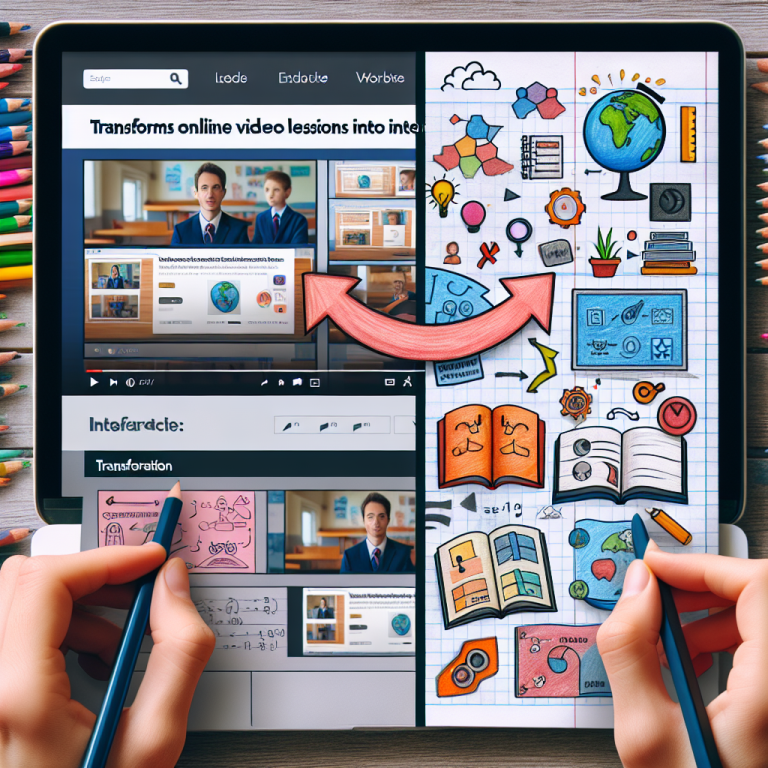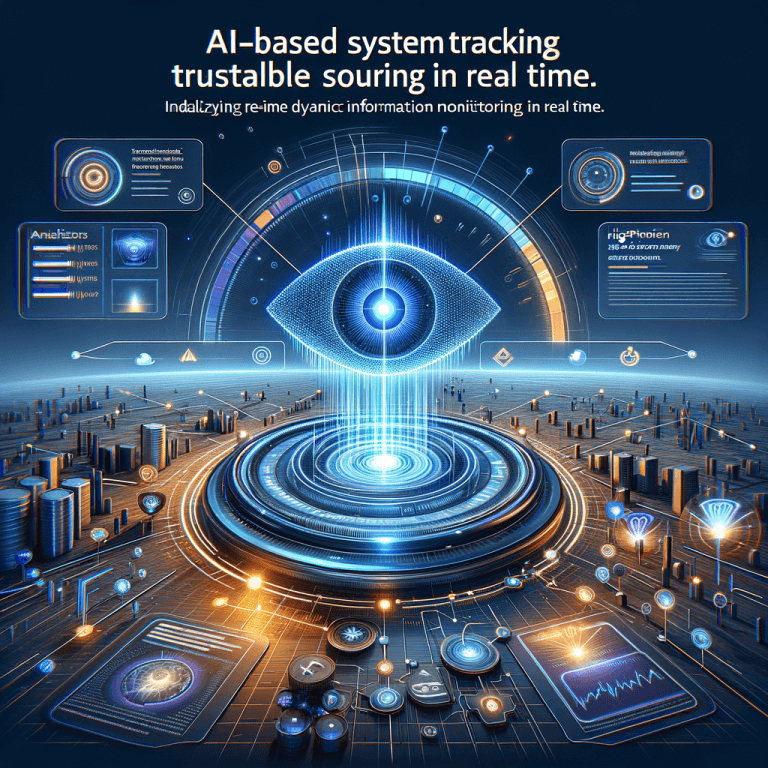Speak Your Mind: Meet Hey Ito, Your New Mac Dictation Buddy
Have you ever found yourself staring at a blank screen, wishing you could just spill your thoughts onto it without the hassle of typing? It’s kind of frustrating, right? I know that feeling all too well. That’s where Hey Ito comes in. It’s a nifty tool that lets you dictate your thoughts on your Mac, allowing you to write smarter and faster. Let’s dive into it!
What is Hey Ito?
Hey Ito is a private, open-source dictation app designed specifically for Mac users. To put it simply, it converts your spoken words into written text effortlessly. No more pausing to type out each thought or losing your train of thought mid-sentence!
Imagine you’re brainstorming for a blog post. You have a million ideas buzzing around in your head, but as soon as your fingers hit the keyboard, they seem to vanish. With Hey Ito, you just activate the app, talk, and watch your ideas flow onto the screen. It’s almost like having a conversation with your computer — a little unconventional, but hey, we’re all friends here!
Why Choose Hey Ito?
You might be wondering, “Why should I use Hey Ito instead of other dictation tools?” Great question. Here are a few reasons I find it appealing:
– Privacy matters: Hey Ito is open-source. This means it respects your privacy by not collecting any of your data. You can confidently share your thoughts without worrying about snoopers.
– Easy to use: Setting it up is a breeze. You don’t need to be a tech wizard to get started. Just install it, click a button, and start talking.
– Versatile: Whether you’re jotting down notes, drafting emails, or working on a novel, Hey Ito adapts to your writing needs. You can use it in any text field on your Mac – from Word documents to social media posts.
How Does It Work?
You probably want to know how it all goes down, right? Getting started with Hey Ito is pretty straightforward:
1. Download and install: Head over to their site, download the app, and install it on your Mac.
2. Set your microphone: Make sure your microphone is set up properly. It’s usually just a matter of selecting the right input device in your system settings.
3. Start dictating: Open any app where you want to write, activate Hey Ito, and begin speaking. It’ll transcribe your words in real-time, allowing you to edit as you go.
Use Cases to Consider
Let’s talk about some ways you can use Hey Ito in your daily routine. You might find these examples resonate with you:
– Busy professionals: If you’re always on the go, this app can help you keep up with writing tasks, whether it’s a quick note or an important report.
– Students: Perfect for taking lecture notes. You can focus on listening rather than worrying about jotting everything down perfectly.
– Creative minds: Writers and artists can use dictation to brainstorm ideas or write drafts without the usual typing frustration.
A Personal Touch
I’ve found dictation to be particularly helpful when I’m tired of staring at the screen. Sometimes, I just want my ideas to flow without the interruptions of typing. It’s liberating!
Plus, Hey Ito feels like a friendly sidekick rather than just another app. It’s there when I need help, never judging me or my messy stream of consciousness.
Final Thoughts
In a world that often demands speed and efficiency, Hey Ito shines as a simple solution for capturing our thoughts and ideas. Whether you’re looking to write faster, focus on your creative process, or just want a more relaxed way to get your words down, this open-source dictation tool is worth a try.
So next time you’re feeling stuck or overwhelmed, why not let your voice do the talking? Give Hey Ito a shot and experience the freedom of expressing your thoughts effortlessly. Happy dictating!
Source: Hey Ito – https://taaft.co/heyito-r/
Discover more from Broadhaha
Subscribe to get the latest posts sent to your email.