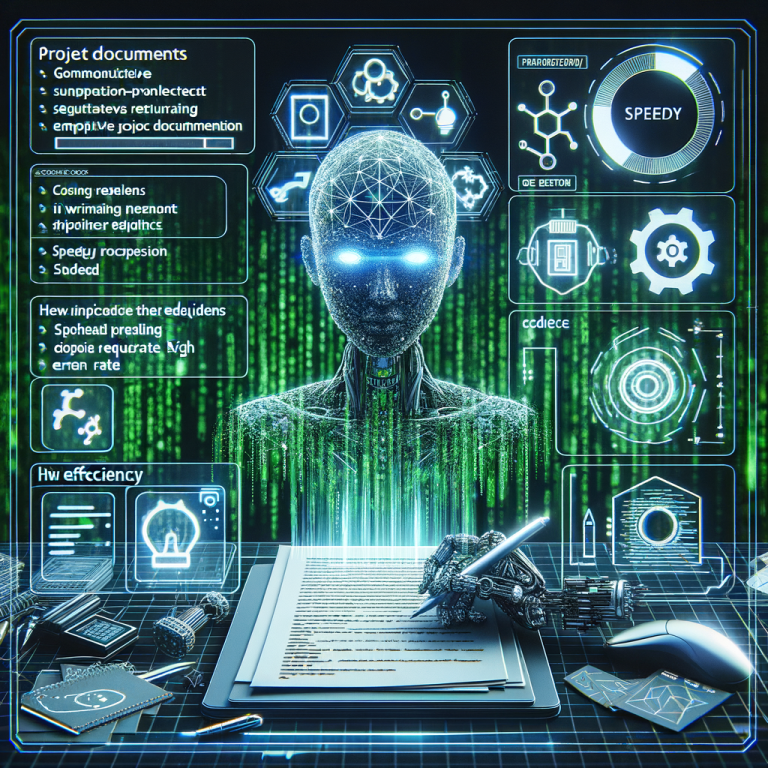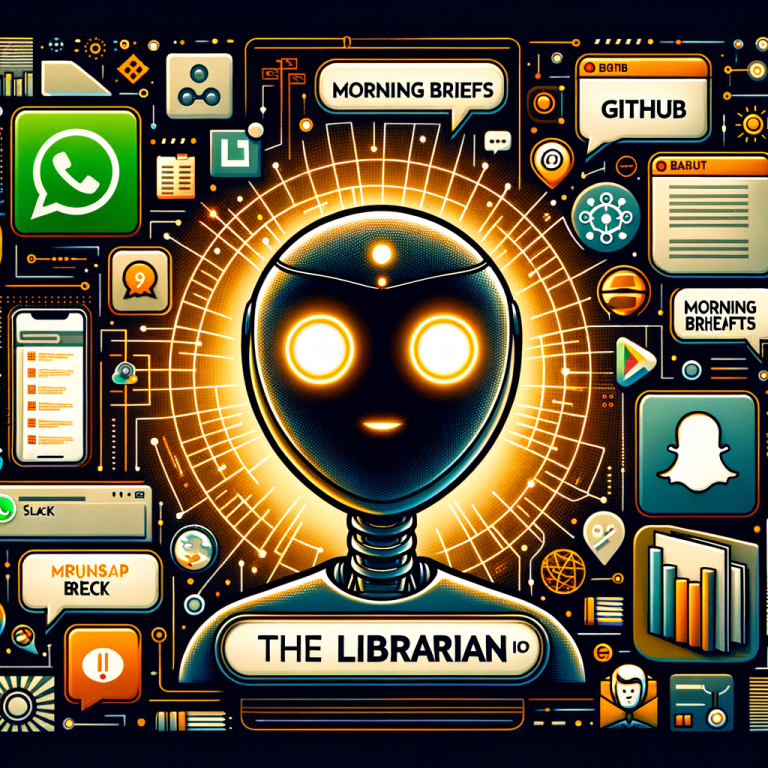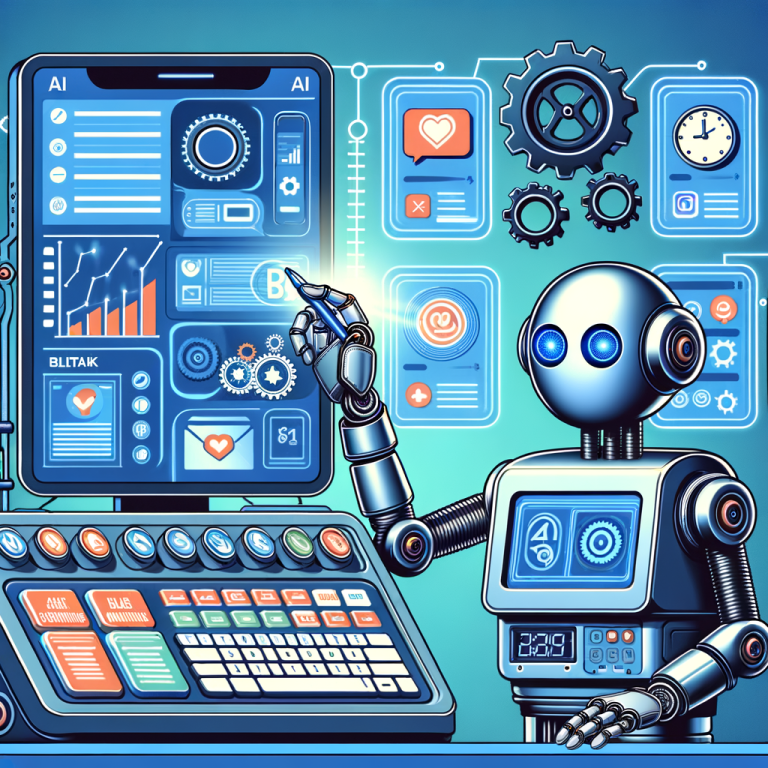Save Your Time: Let AI Handle Video Creation with Keytake
Have you ever found yourself staring at the blank screen, overwhelmed by the thought of creating a video? You’re not alone. The process can feel like a monstrous time suck, right? You have to script, structure, and format everything, and before you know it, hours have slipped away. But what if I told you there’s a way to ease that burden? Meet Keytake, your new AI buddy in video creation.
The Struggle is Real
A while back, I was tasked with making a promotional video for a project. I thought, “How hard could it be?” But wow, was I in for a surprise. I had the vision in my head, but getting it onto the screen was a serious challenge. Hours turned into days. Scripting, editing, and piecing it all together felt endless. I kept wishing for a simple way to streamline the whole ordeal.
That’s where AI comes in, specifically Keytake. This tool promises to cut the hassle of video creation down to size. Sounds like a dream, right?
How Keytake Works
So, how does it work? Well, the magic lies in its ability to handle all those tedious tasks we dread. Keytake can:
– Generate your script: You just need to input your main ideas, and it will create a polished script that flows well. No more staring at a completely blank page!
– Structure your content: It organizes the information, ensuring everything makes sense and fits together nicely. This takes a weight off your shoulders.
– Format it for you: From split screens to overlays, Keytake knows how to lay everything out effectively.
By letting AI tackle these time-draining tasks, you can focus on the fun creative parts—like actually being in front of the camera or adding your personal flair.
Why It’s Worth Trying
I get it; handing over creative control to an AI feels a bit strange. But think about it. We already use AI in various aspects of our lives—be it for recommendations on Netflix or help with scheduling. Why not in video creation?
Keytake allows you to spend your time on the meaningful stuff. You know, the parts that inspire you or showcase your personality. Plus, you’ll save on those hours that typically slip away while wrestling with software and trying to make everything look just right.
Is It Perfect?
Look, no tool is without its flaws. Keytake’s magic might not always align perfectly with your vision. Sometimes, it might take a little tweaking here and there. But hey, that’s part of the creative process, right? The important thing is the time you save and the stress you avoid.
Conclusion: The New Creative Companion
If you’re like me and the thought of starting a video project often feels more like a chore than a joy, give Keytake a shot. It’s not about replacing creativity; it’s about enhancing it and making it more accessible.
Next time you find yourself faced with a time-consuming video task, remember that there’s help nearby. With Keytake in your corner, you might just find that making videos can be a lot less daunting and a lot more fun. Cheers to that!
Source: Keytake – https://taaft.co/keytake-r/
Discover more from Broadhaha
Subscribe to get the latest posts sent to your email.