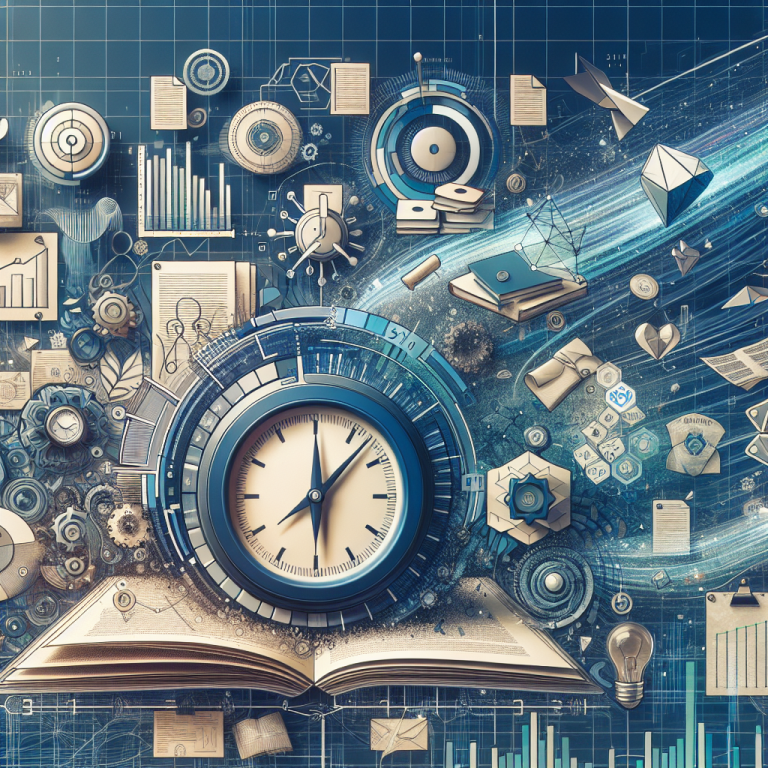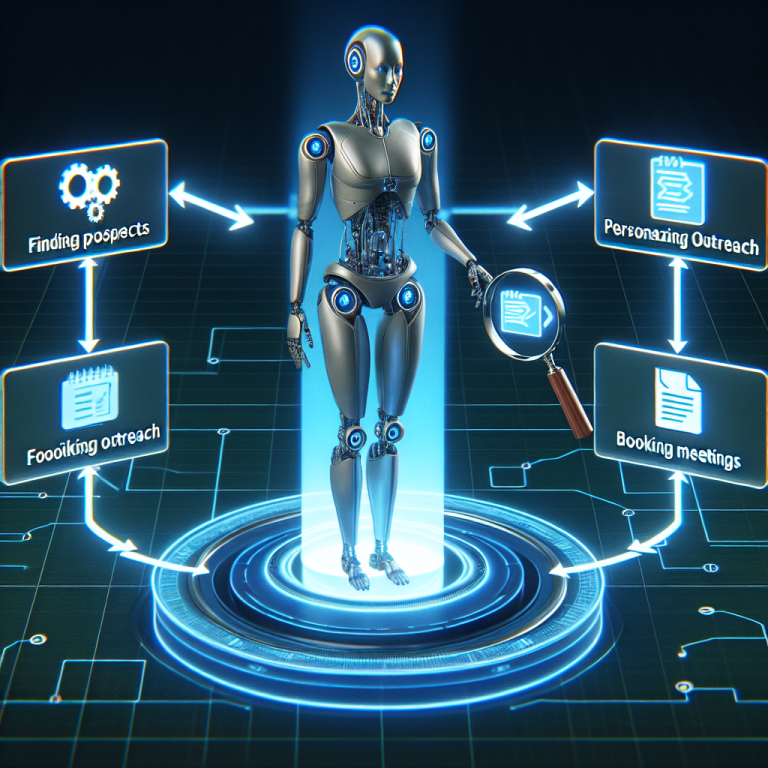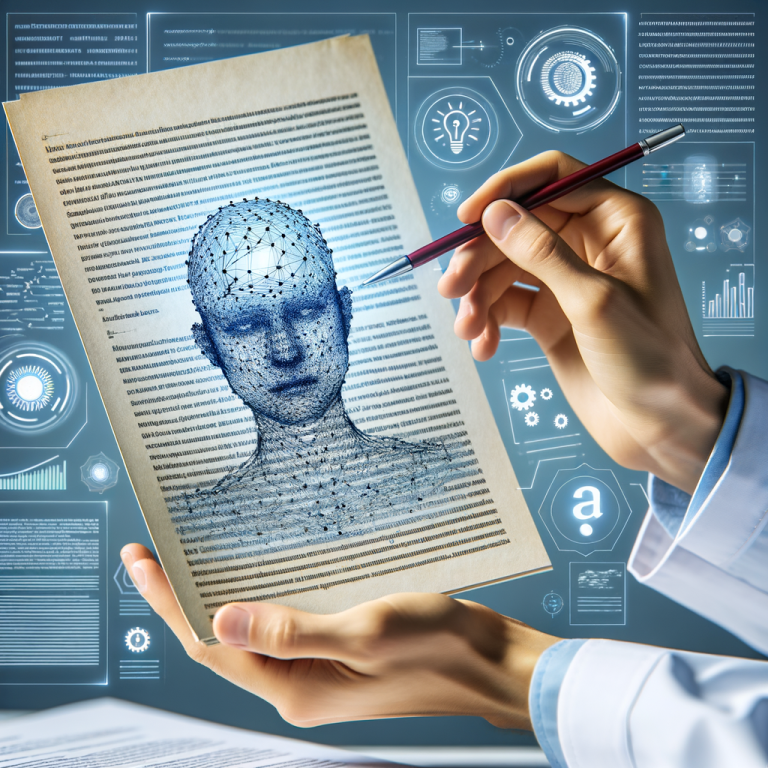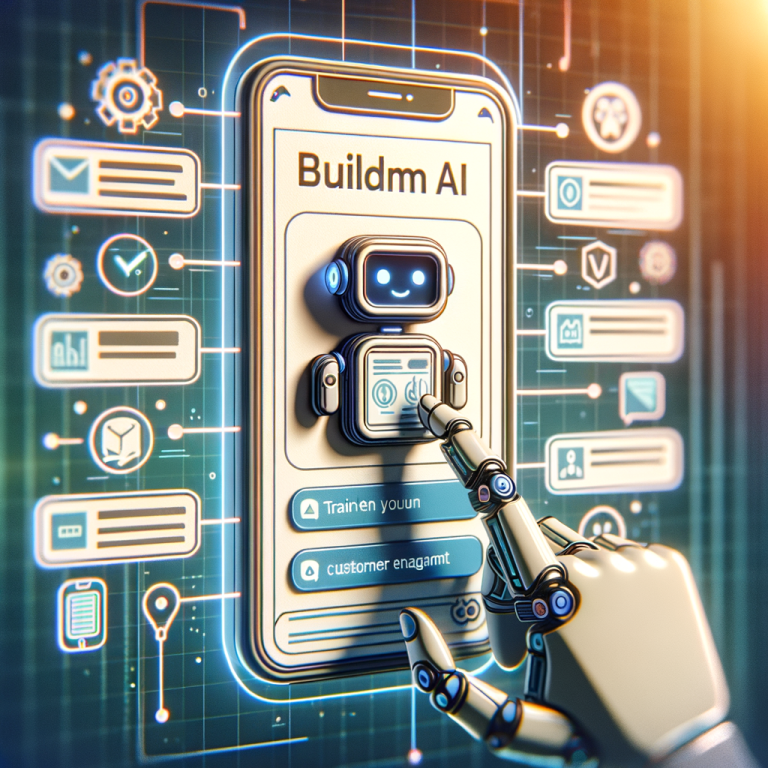Meet CZero Engine: Your Personal AI Assistant, Right on Your Desktop
A Simple Solution to Your Privacy Woes
Hey there! Have you ever thought about how much of your personal data is out there, floating around in the digital ether? It’s a bit unsettling, isn’t it? The world of tech is amazing, but with that comes a whole lot of privacy concerns. That’s why I’m excited to share something that might just hit the sweet spot between convenience and security: the CZero Engine.
What is CZero Engine?
So, what is this CZero Engine I’m talking about? Well, it’s a desktop application that acts as your personal AI assistant while keeping your data entirely local. That means all your information is processed right on your computer, so it doesn’t get sent off to who-knows-where. Imagine having your very own assistant that’s both smart and respectful of your privacy. Sounds good, right?
Why Does Privacy Matter?
Let’s take a moment to think about why you’d want something like this. Picture this: you’re typing away on your computer, jotting down ideas or maybe even working on a diary entry. You want your thoughts to be safe and sound, free from prying eyes. The CZero Engine acknowledges that. By running the AI right on your device, your personal data doesn’t head off into the cloud—where it could be vulnerable to leaks or hacks.
The Benefits You’ll Love
1. Data Security: Since everything is processed locally, you have control over your information. You won’t lie awake at night wondering where your data is going.
2. Versatile Use: Whether you’re managing tasks, organizing your thoughts, or even jotting down quick notes, this AI is designed to seamlessly integrate into your daily workflow.
3. User-Friendly: It’s straightforward to use. You don’t need a tech degree to get started. Just download the application, and you’re good to go.
How Does It Work?
I know, I know. You’re probably wondering how local processing works and why it’s better! Here’s the lowdown:
– CZero Engine runs directly on your desktop, performing all the necessary tasks without sending your data out into the wild.
– It uses your computer’s own processing power, which means faster responses without sacrificing your privacy.
If you’re a bit of a tech buff (or even if you’re not), this is fascinating stuff! There’s a bit of magic in being able to keep your thoughts just between you and your screen.
A Little Personal Touch
I’ve had buddies share their worries about privacy with me. Social media scandals, data breaches, you name it, they’ve read about it. It’s enough to make anyone want to throw their devices out the window! But finding an AI that works for you while keeping your information safe can feel like searching for a needle in a haystack. CZero Engine could be the answer we didn’t know we needed.
Wrap Up
If you’re in the market for a personal AI assistant that respects your privacy, the CZero Engine might just be worth checking out. It combines user-friendly design with serious data protection, making it a solid choice for anyone looking to boost their productivity without giving up privacy.
So next time you’re at a coffee shop, scrolling through your options, remember that you can have your AI assistant nearby, right on your desktop, and know your data is safe. No more worries, just you and your ideas.
Got any thoughts or questions about CZero Engine? I’d love to hear them! Let’s chat!
Source: CZero Engine – https://taaft.co/czero-r/
Discover more from Broadhaha
Subscribe to get the latest posts sent to your email.