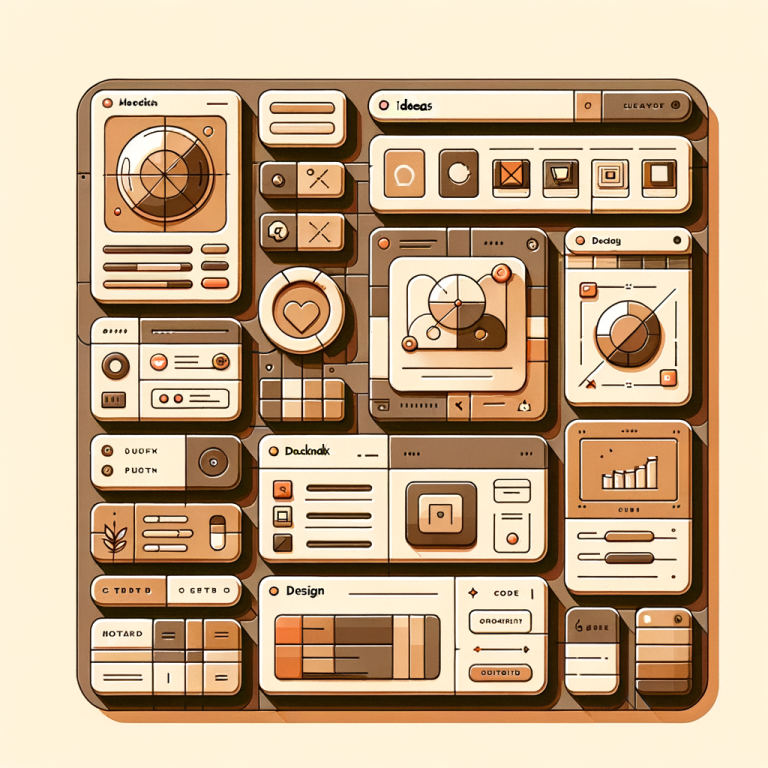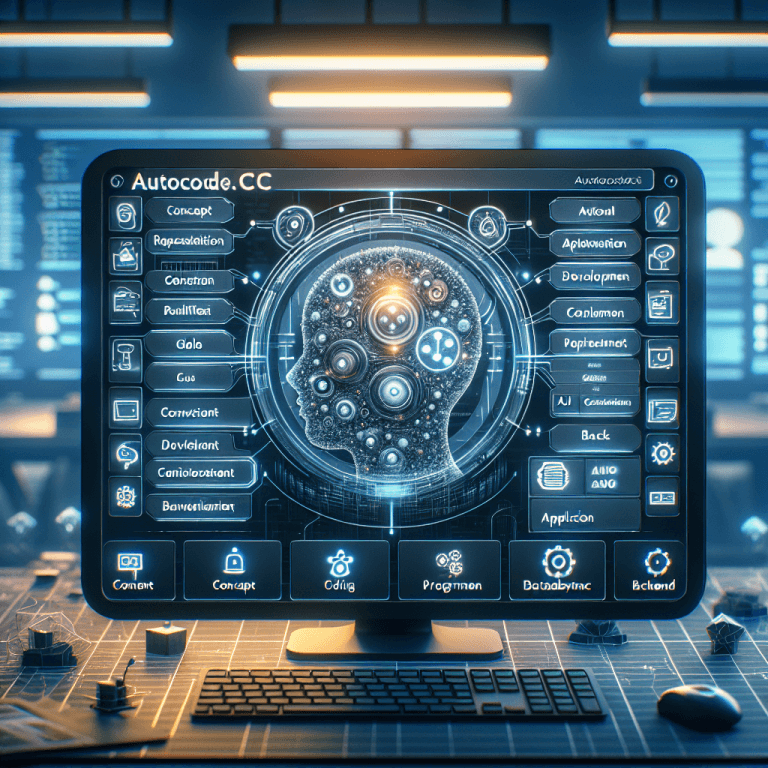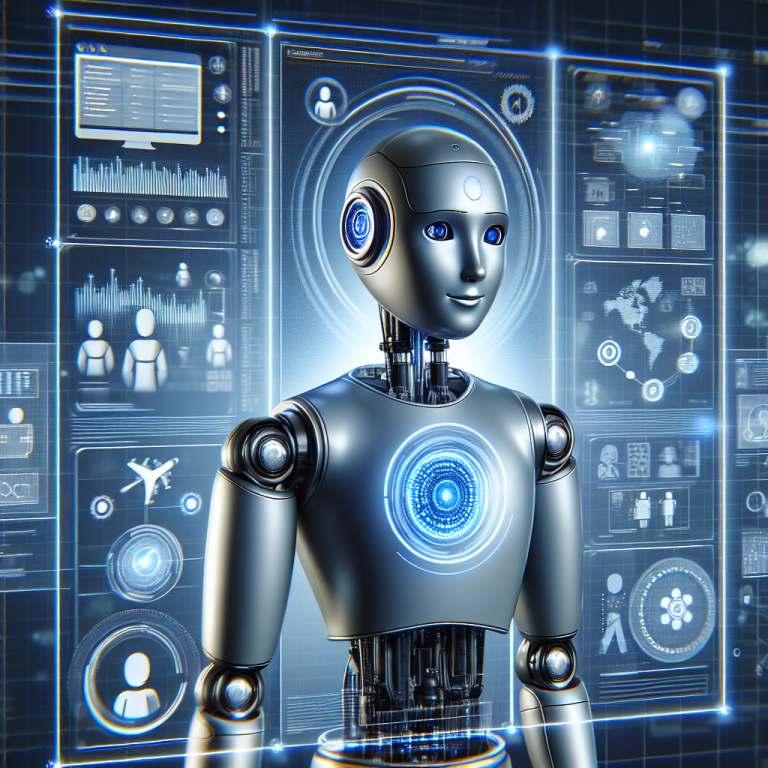Connect the Dots: How Notebooks.app Helps You Create 80% Faster
Have you ever found yourself buried in notes, videos, and a million tabs open on your browser, hoping to piece together an idea or project? If that sounds familiar, you’re not alone. I think we all struggle with the chaos of information overload from time to time. But what if there was a way to organize all those thoughts and connections more efficiently? Spoiler alert: there is!
Let me introduce you to Notebooks.app—a handy tool that’s changing the way we gather and create content.
Finding Clarity in Chaos
You might be wondering, “What makes Notebooks.app different?” Well, it’s like a visual playground for your thoughts. Imagine having a giant canvas where you can throw down notes, embed videos, link websites, and even include your research—all in one place. It’s really about simplifying the often messy process of content creation.
Instead of flipping between countless notes and resources, Notebooks.app lets you connect everything in a seamless way. You can see how your thoughts relate to each other, helping those lightbulb moments come a whole lot faster. And let’s be honest, who doesn’t want to speed up the creative process?
Here’s How It Works
– Infinite Canvas: You get a space that expands with your ideas. There’s no limit to how you can arrange your notes, images, and links.
– Smart Connections: The built-in AI helps identify relationships between your content. This means you might discover connections you hadn’t even thought about!
– Resource Libraries: Upload your video clips or articles directly, so everything is right there when you need it.
The Best Part? It Really Works
So, how does this translate into actual content creation? Well, studies have shown that when you can visualize your ideas, it becomes easier to connect the dots. By using Notebooks.app, you could potentially create content up to 80% faster. That’s not just a nice number; it’s a game-saver when you’re on a deadline or trying to juggle multiple projects.
Let me paint a picture for you. Picture yourself working on a blog post. You can pull in a video for inspiration, jot down quick notes, and link to other articles that relate to your topic—all while seeing everything flow together in front of you. It’s almost like working with a team, even when you’re solo.
Real-Life Applications
I’ve seen friends use Notebooks.app for various things:
– Students are creating study guides that link textbooks, articles, and lecture notes.
– Writers are mapping out their novels and ensuring characters and plot threads connect beautifully.
– Researchers compile resources and findings with ease, making their reports so much clearer.
It’s Not Just for the Tech-Savvy
One thing I appreciate is that it’s user-friendly. You don’t need to be a tech wizard to figure it out. It’s designed for everyone. So whether you’re a DIY enthusiast diving into a new project or a professional writer being pulled in every direction, Notebooks.app can streamline your process.
Of course, no tool is perfect. It’s always good to consider your unique workflow when trying something new. But for those of us who love to brainstorm and create, having a digital tool that feels like an extension of our mind is pretty exciting.
Ready to Give It a Try?
If you’re curious, you can check out Notebooks.app and see if it fits your style. With the power to visualize and connect all your content, who knows how much faster you could bring your ideas to life?
So next time you’re in a creative rut, instead of drowning in countless tabs and papers, try giving Notebooks.app a spin. You might just find the clarity you’ve been searching for. And who knows? It could become your new favorite tool for keeping creativity flowing.
Happy note-taking!
Source: Notebooks.app – https://taaft.co/notebooksapp-r/
Discover more from Broadhaha
Subscribe to get the latest posts sent to your email.